Download
How to use>>>
1. Config the option
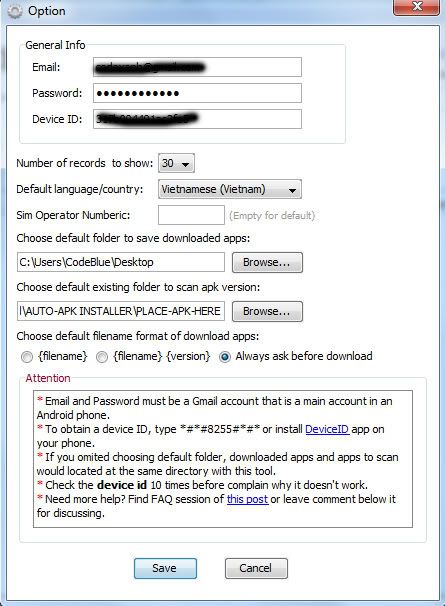 First time launching Real APK Leecher, you need to config some required information for the tool to work. Go to Edit -> Option.
First time launching Real APK Leecher, you need to config some required information for the tool to work. Go to Edit -> Option.The general info is required. Email and password are belong to a Gmail that is main account on an Android phone. Device Id is the device id of that phone. You can obtain it by press *#*#8255#*#* on your phone. This screen should be shown (please note that the device id doesn't contain "android-" part).
If you cannot get device id with above method, go market and search for Device ID app. It will get it for you.
2. Download apps
This tool is very easy to use. Just search with proper search term, you'll get the list of apk files on the table below. Select a row and right-click, then download the app you want.
4. Batch rename apk files with proper name
You can automatically rename all apk files with file name format option, or manually rename a file by double-click on the filename on the table.
1. It cannot start and ask me for Java install?
This tool is a Java application, so you need at least JRE for it to run. If you encounter any problem in starting up Real APK Leecher, get the latest JRE on Oracle site.
2. Is this tool safe for me to provide my Gmail account?
Well, tell you the truth that i really didn't want this tool to ask your account like that, but it must do that. The API acts more like an phone emulator, access Google Play with the same way when you use your phone to do that. So that's why you need provider your Gmail account. I don't have anything to do with your account. If not sure, make a junk account to use this tool.
3. Does this tool work with paid apps?
No! Only apps you paid with your account, not any paid apps.
4. The status shows "Login successfully" but "Cannot load the list. Please check your internet connection."?
First, make sure your device id doesn't contain any space. Then check your internet connection to see if you have network with private DNS, proxy that block Java Application. Also check your antivirus firewall.
5. Many apps i expected with the search term didn't show up and download failed due to bad device ID or internet connection?
There are 4 reasons cause this error:
- Commonly, it happens if you provide wrong device id. So check your device id carefully.
- You provide wrong the path which the tool uses to save the downloaded apks.
- The app you're downloading is a paid app and you didn't purchased it with your account.
- Your internet connection
6. Download is fine but there are some apps i couldn't find it on search result?
Maybe the apps you want has some restrictions on it. See the changelogs for version 1.2.3
7. Some apps i couldn't download, download process return negative percent?
This fixed on version 1.3.5
8. Some big apks download reach 100% and keep counting back from start?
free download Real APK Leecher v1.3.5
download Real APK Leecher v1.3.5 + crack
download Real APK Leecher v1.3.5 + patch
download Real APK Leecher v1.3.5 + serial key
download Real APK Leecher v1.3.5 + key
download Real APK Leecher v1.3.5 crack
download Real APK Leecher v1.3.5 patch
download Real APK Leecher v1.3.5 serial key
download Real APK Leecher v1.3.5 key
free download Real APK Leecher v1.3.5 + crack
free download Real APK Leecher v1.3.5 + patch
free download Real APK Leecher v1.3.5 + serial key
free download Real APK Leecher v1.3.5 + key
free download Real APK Leecher v1.3.5 crack
free download Real APK Leecher v1.3.5 patch
free download Real APK Leecher v1.3.5 serial key
free download Real APK Leecher v1.3.5 key
Real APK Leecher v1.3.5 download full
Real APK Leecher v1.3.5 download full Version
Real APK Leecher v1.3.5 download full Version key
download Real APK Leecher v1.3.5 full Version key
free download Real APK Leecher v1.3.5 full Version key
Real APK Leecher v1.3.5 incl keygen
Real APK Leecher v1.3.5 keygen
Real APK Leecher v1.3.5 pro
Real APK Leecher v1.3.5 Portable
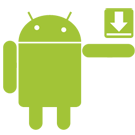
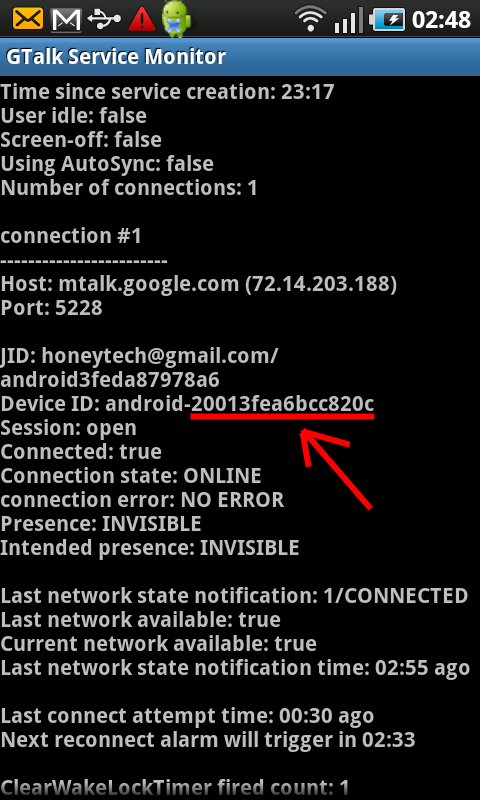
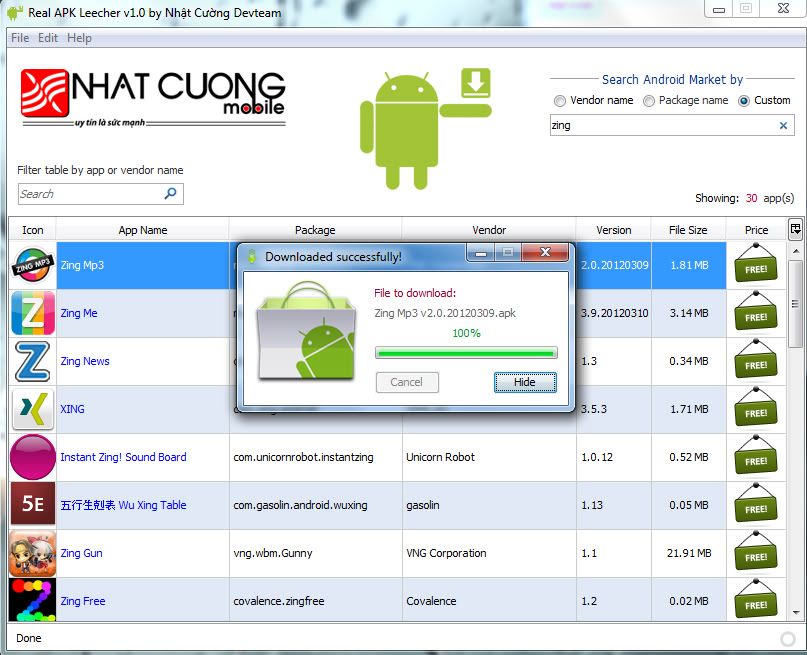
ReplyDeleteDownload Here
Click here
Visit Here